Frame Pacing vs Frame Rate: Why Smoothness Matters More Than Numbers
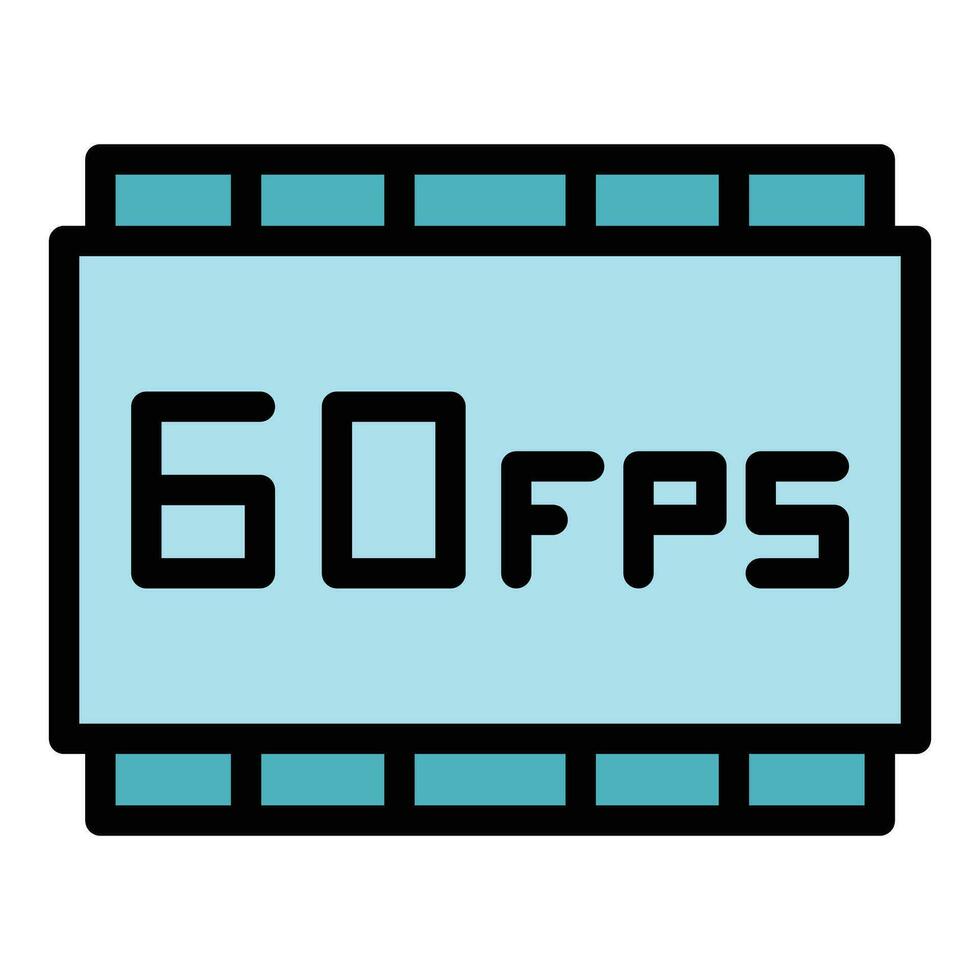
When gamers talk about performance, frames per second (FPS) usually dominates the conversation. A higher frame rate means smoother gameplay, right? Not always. The truth is that raw FPS is only part of the story. Frame pacing — the consistency of frame delivery — often has a bigger impact on how smooth a game feels.
What Is Frame Pacing?
Frame pacing describes the timing between consecutive frames rendered by your GPU. Ideally, every frame is displayed at perfectly even intervals. For example, at 60 FPS, your system should deliver a new frame every 16.67 milliseconds.
But if your GPU outputs frames unevenly — say, one at 10ms, then another at 30ms — your game will feel stuttery even if the average frame rate is technically 60 FPS.
Why Frame Rate Alone Can Be Misleading
You might have seen benchmarks reporting “average FPS” for a game, but this number hides the unevenness. Imagine these two scenarios:
Scenario A: 60 FPS with perfect pacing (all frames delivered 16.67ms apart).
Scenario B: 60 FPS average, but frames alternate between 10ms and 30ms.
Both show as 60 FPS in a benchmark, but Scenario A feels buttery smooth, while Scenario B feels choppy and frustrating.
This is why tools like 1% lows and frame time graphs are often better indicators of real-world smoothness than averages.
Why Does Poor Frame Pacing Happen?
Uneven frame delivery can be caused by several factors:
- Game Engine Bottlenecks
- Some engines struggle with scheduling CPU and GPU tasks efficiently. Strategy titles like Total War or X4 Foundations often bog down in late-game due to complex AI and simulation demands.
- Driver and API Overheads
- Inefficient DirectX or Vulkan calls can create small delays, which stack into noticeable stutter.
- V-Sync and Buffering
- Traditional V-Sync can cause inconsistent pacing if the GPU cannot meet the refresh target. Double and triple buffering also introduce latency or frame delay issues.
- Background Processes
- Even Windows updates or monitoring software can cause a missed frame deadline, creating hitching.
The Role of G-Sync and FreeSync
Adaptive sync technologies like NVIDIA G-Sync and AMD FreeSync help align frame delivery with your monitor’s refresh cycle. This reduces tearing and masks small irregularities in pacing.
However, they cannot fully fix badly paced frames. If your GPU delivers one frame at 10ms and the next at 30ms, you will still feel the inconsistency — adaptive sync only smooths the mismatch between frame rate and refresh rate.
Frame Generation and Pacing in 2025
With DLSS 4 and FSR 4 adding synthetic frames, pacing has become even more critical. Frame generation inserts new frames between rendered ones, but if the base frame delivery is uneven, generated frames can exaggerate the stutter instead of hiding it.
This is why NVIDIA Reflex and AMD Anti-Lag+ are paired with frame generation — they work to minimize input delay and even out frame timing to keep the experience fluid.
How to Fix or Improve Frame Pacing
- Limit Your Frame Rate
- Using a frame limiter (RTSS, in-game caps, or driver-level options) often produces smoother pacing than running uncapped.
- Use G-Sync or FreeSync
- Adaptive sync helps eliminate tearing and makes irregular pacing less noticeable.
- Lower Settings to Maintain Consistency
- A locked 60 FPS is often smoother than fluctuating 80–120 FPS with erratic pacing.
- Prioritize CPU Balance
- Games with heavy simulation benefit from CPUs with large cache (like AMD’s 3D V-Cache models) to reduce frame time spikes.
- Watch for Background Processes
- Keep your gaming rig lean. Disable overlays and unnecessary apps that can cause frame hitches.
Q&A: Frame Pacing Explained
Q: Is frame rate or frame pacing more important?
A: Both matter, but pacing is what defines smoothness. A steady 60 FPS feels better than a fluctuating 100 FPS with uneven pacing.
Q: Why does my game stutter even though I have high FPS?
A: Likely poor frame pacing. This can come from CPU bottlenecks, uneven GPU workloads, or background tasks interfering with timing.
Q: Can G-Sync or FreeSync fix frame pacing problems?
A: They help smooth out tearing and minor irregularities, but they cannot fully correct badly paced frames.
Q: Will upgrading my CPU or GPU fix frame pacing?
A: Sometimes. Faster hardware helps, but some games are limited by engine design. In those cases, frame caps and pacing tools can make more difference.
Q: Is frame generation making pacing better or worse?
A: It depends. If your base frame times are stable, frame generation can improve smoothness. If they are inconsistent, it may exaggerate the stutter.
Final Thoughts
Frame rate numbers look good on paper, but frame pacing is what your eyes and brain actually feel. Modern GPUs and monitors have made huge strides in masking inconsistencies, but uneven delivery is still one of the main reasons a game feels “off” despite high FPS.
The next time you see a benchmark chart boasting average FPS, remember that smoothness comes from steady, reliable pacing — not just the headline number.
Tarl @ Gamertech

