Are You Bottlenecking Your GPU? Best CPU Pairings for Gaming in 2025
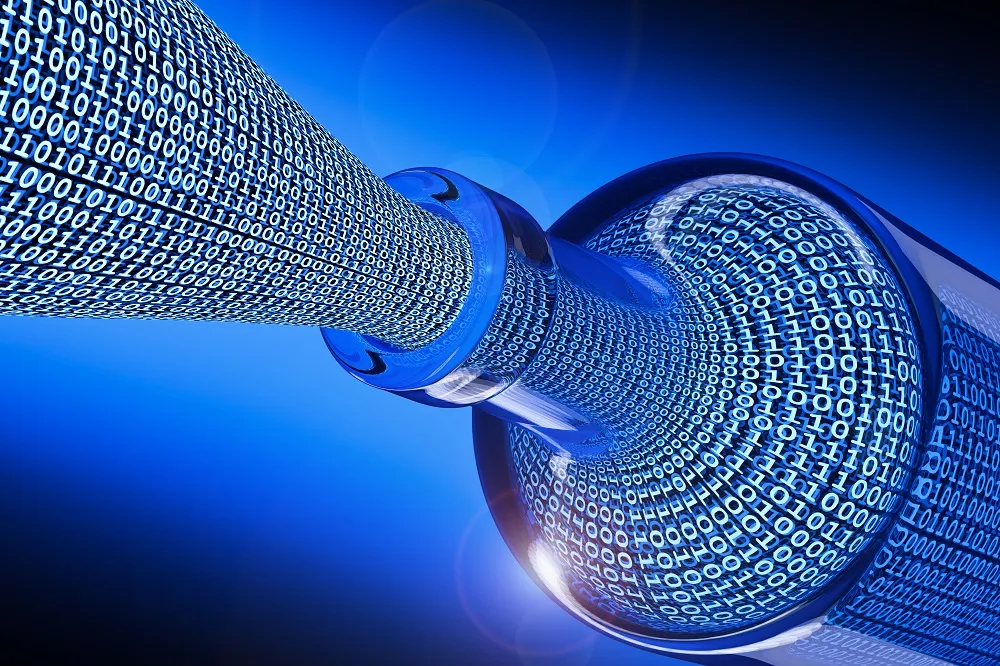
In 2025, modern graphics cards are faster than ever. But even the most powerful GPU can stumble if the CPU behind it cannot keep up. If your system isn’t balanced, your expensive graphics card might be sitting idle during gameplay. This is what’s known as a CPU bottleneck, and it is one of the most common and overlooked issues in PC gaming.
If you are building a custom gaming PC or upgrading an existing one, understanding how to pair your CPU and GPU correctly is essential for smooth performance and maximum value.
What Is a CPU Bottleneck?
A CPU bottleneck happens when the processor becomes the limiting factor in performance. This means the CPU cannot send data fast enough for the GPU to work at full capacity. As a result, your graphics card waits while your CPU finishes calculations, reducing your frame rate and causing inconsistent performance.
This mismatch is more likely in:
- Fast-paced games at 1080p, where the GPU can easily handle high frame rates
- Simulation-heavy titles like Starfield or Cities: Skylines II, where many on-screen calculations depend on the CPU
- Scenarios where multitasking or background apps compete with your game for CPU resources
- Streaming setups, where encoding can steal valuable CPU cycles during gameplay
You may notice your GPU usage sitting below 90 percent, FPS dropping in busy scenes, or stutters despite having a powerful graphics card.
What’s New in 2025?
New CPU Lineups
Both AMD and Intel have refreshed their entire processor ranges.
Intel's Core Ultra processors have replaced the old i3, i5, and i7 naming scheme. These new chips use a hybrid architecture with Performance and Efficient cores, along with onboard AI scheduling for smoother multitasking and better gaming response times.
AMD’s Ryzen 9000 series is based on Zen 5 and offers higher IPC, faster memory handling, and lower latency than previous generations. These CPUs perform especially well in open-world or strategy games that lean heavily on single-thread speed and large L3 caches.
Faster Memory and Storage Interfaces
Modern platforms now use DDR5 memory and PCIe Gen5 for both graphics cards and NVMe SSDs. This helps reduce data transfer delays between components, which is critical when running high-resolution textures or real-time effects.
A GPU like the RTX 5080 can render frames incredibly fast, but if the CPU, memory, or SSD can’t deliver assets quickly enough, you won’t see the full benefit.
Recommended CPU and GPU Pairings for 2025
Here’s how to pair modern processors with graphics cards to avoid bottlenecks and get the most out of your hardware.
1080p Competitive Gaming
Best GPUs: RTX 5060, RX 9060 XT
Recommended CPUs: Intel Core Ultra 5 245, AMD Ryzen 5 9600X
At 1080p, the CPU handles more of the workload because the GPU isn’t being pushed to its limits. This means strong single-threaded performance is key. These processors are ideal for fast games like Call of Duty, Valorant, and Fortnite, where response time and frame rate are more important than visual effects.
1440p High Refresh Gaming
Recommended CPUs: Intel Core Ultra 7 265K, AMD Ryzen 7 9700X
This is the sweet spot for most gamers today. At 1440p, both CPU and GPU are under load. You need a processor that can keep up with fast-paced gameplay while handling AI, physics, and background tasks. These CPUs strike the right balance of core count, clock speed, and responsiveness for most modern titles and even light streaming.
4K Ultra Settings and Ray Tracing
Best GPUs: RTX 5080, RX 9070 XT
Recommended CPUs: Intel Core Ultra 9 285K, AMD Ryzen 7 9800X3D
At 4K, the GPU takes on most of the work, but the CPU still needs to support large, complex scenes. Ray tracing, frame generation, and AI-enhanced rendering all depend on clean data from the CPU pipeline. These top-tier CPUs ensure there are no slowdowns from game logic or asset loading, especially in visually demanding titles like Cyberpunk 2077 or Alan Wake 2.
How to Spot a Bottleneck
You can identify a bottleneck by monitoring your system during gameplay:
- Low GPU usage even when the frame rate is below your monitor’s refresh rate
- High CPU usage on one or two cores while the others are relatively idle
- Frame stutter or inconsistent frame pacing in games that should run smoothly
- Poor scaling in games when upgrading your GPU but not your CPU
Use tools like MSI Afterburner or HWiNFO to see how much of your CPU and GPU are being used in real time. Ideally, your GPU should be working harder than your CPU during gameplay.
Tips for a Balanced Gaming PC in 2025
- Use at least 32GB of DDR5 RAM for modern games, especially at higher resolutions
- Match your GPU tier with a CPU that won’t fall behind
- Prioritise PCIe Gen5 for both your graphics card and SSDs if your motherboard supports it
- Invest in a quality power supply that can handle high transient loads
- Avoid last-gen CPUs if you plan to upgrade your GPU within the next year
Final Thoughts
Building a gaming PC in 2025 means more than just picking the most powerful graphics card you can afford. A well-matched CPU ensures that your GPU can perform at its best. This balance gives you smoother frame rates, lower latency, and better long-term performance.
Whether you’re gaming at 1080p or chasing ultra-quality 4K visuals, choosing the right CPU for your GPU is essential. If your CPU cannot keep up, your system will not deliver the experience you expect, no matter how fast your graphics card is on paper.
Ready to build a balanced, bottleneck-free gaming rig? Start with our custom PC builder or explore prebuilt systems that combine the latest processors and GPUs in performance-optimised builds.
Tarl @ Gamertech

