Are PCIe 5.0 SSDs Worth It in 2025?
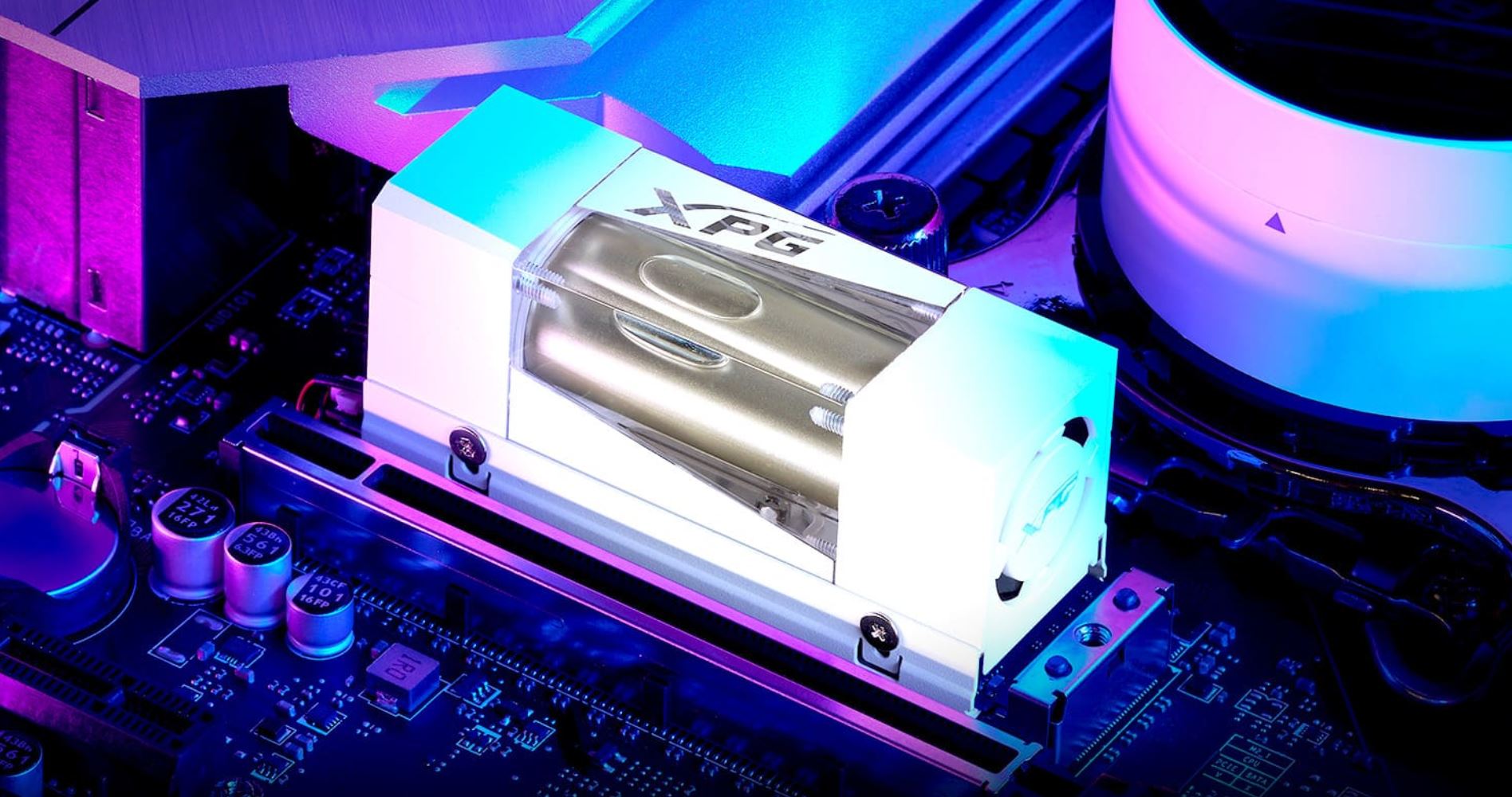
PCIe 5.0 SSDs have arrived with eye-popping read and write speeds. Specs often show numbers over 12,000 MB per second, and manufacturers are quick to promise next-gen performance. But for PC gamers and builders in 2025, does that raw speed actually mean a better experience?
Let’s break down where PCIe 5.0 SSDs make a real difference, what they mean for future tech like DirectStorage, and whether they are a smart upgrade for your next build.
What PCIe 5.0 Actually Offers
PCIe (Peripheral Component Interconnect Express) is the data highway that connects your SSD to your CPU. Each new generation doubles the available bandwidth.
- PCIe 3.0: Up to 3,500 MB/s
- PCIe 4.0: Up to 7,400 MB/s
- PCIe 5.0: Over 12,000 MB/s
That means PCIe 5.0 can move more than three times the data of a PCIe 3.0 drive in the same amount of time. It sounds impressive, and for raw file transfers, it is. Copying large files or backing up data is much faster on a Gen5 drive.
But speed numbers on a spec sheet don’t always translate to a noticeable difference in daily use or gaming.
Gaming Performance: The Real-World Gains
For most games, switching from a Gen4 to a Gen5 SSD will not give you a big performance jump. Load times are already short on Gen4 drives, and many games are not designed to take full advantage of faster storage.
You might shave off a second or two here and there, but there is no huge leap like we saw going from hard drives to SSDs, or from SATA to NVMe. In many cases, the bottleneck is not the SSD but the game engine or CPU.
That said, open-world games that stream in assets during gameplay may see smoother transitions on a Gen5 SSD. This is especially true in titles with large environments and minimal loading screens. It is not night and day, but it can feel a bit more responsive.
Where PCIe 5.0 Makes a Big Difference
While the gaming impact is limited, Gen5 SSDs really shine in professional and creative tasks.
- Video editing: If you work with 4K, 6K, or 8K footage, PCIe 5.0 lets you scrub timelines and render projects more smoothly.
- 3D modeling: Faster asset loading and real-time previews can save serious time in software like Blender or Unreal Engine.
- Large file transfers: Moving hundreds of gigabytes between drives is dramatically quicker.
- Virtual machines and dev work: Developers who spin up multiple environments or large datasets will notice snappier performance.
So if your PC is also a workstation, a PCIe 5.0 SSD may be more than just a luxury.
DirectStorage: The Feature That Could Change Everything
One of the biggest reasons to care about faster SSDs in the future is a Windows feature called DirectStorage.
Traditionally, games load assets like textures and models by routing data from the SSD to the CPU, where it gets unpacked before being sent to the GPU. This adds delay and uses up CPU resources.
DirectStorage changes that. It allows games to load data directly from the SSD into the GPU’s memory, skipping the CPU step entirely. The result is faster load times, better streaming of large open-world environments, and less stutter.
Right now, only a few games take full advantage of DirectStorage. Titles like Forspoken and Ratchet & Clank: Rift Apart offer a glimpse into what it can do, but most games have yet to implement it properly. And not all implementations use GPU decompression, which limits the benefits.
However, once more games start supporting full DirectStorage with GPU decompression, the speed of your SSD will matter a lot more. PCIe 5.0 drives are best positioned to take advantage of this shift because they can move data fast enough to keep up with modern GPUs.
So while it’s not a must-have today, a Gen5 SSD could be a smart investment if you want to future-proof your system for the next few years.
Cooling and Compatibility Considerations
There is a trade-off with PCIe 5.0: heat. These drives get hot, and many of them ship with large heatsinks or even small fans built in.
Before buying, make sure:
- Your motherboard supports PCIe 5.0 on at least one M.2 slot
- You have physical room for the heatsink, which can be much taller than Gen4 models
- Your case has decent airflow to keep things cool
Without proper cooling, a Gen5 SSD can throttle and actually perform worse under sustained load than a cooler Gen4 drive. If you're building a small form factor PC or aiming for silent operation, this could be a deal-breaker.
What About Gen4 SSDs?
For most people, PCIe 4.0 SSDs still hit the sweet spot. They are fast enough for gaming, everyday tasks, and even moderate creative workloads. Drives like the ADATA Legend 960 Max offer performance around 7,400 MB/s, which is more than enough for current titles and workflows.
Gen4 SSDs also run cooler, are easier to install, and generally cost less per gigabyte. Unless your workflow truly needs more bandwidth or you are building a flagship rig, there is no pressing need to jump to Gen5 just yet.
Noise: A Hidden Factor
Some PCIe 5.0 drives use active cooling with small fans. While they are not loud, they can introduce a faint whirring sound into otherwise silent systems.
If you are building a quiet or fanless PC, it is something to be aware of. Gen4 drives with passive heatsinks are quieter and simpler overall.
Final Verdict: Should You Upgrade?
Upgrade to PCIe 5.0 SSDs if:
- You do video editing, 3D work, or data-heavy tasks
- You are building a high-end system with room for cooling
- You want to be ready for future DirectStorage-powered games
Stick with PCIe 4.0 SSDs if:
- You mostly game and browse
- You want the best value for money
- You care about quiet operation
- Your system does not support Gen5
Wrapping It Up
PCIe 5.0 SSDs represent the future of storage. They are fast, powerful, and ideal for heavy workloads or future-facing builds. But in 2025, for most gamers and everyday users, they are not essential yet.
If you are building a balanced PC and want speed without complications, a high-quality Gen4 SSD is still the smart choice. But if you want the latest tech, do heavy creative work, or just like to stay ahead of the curve, Gen5 is finally fast, stable, and accessible enough to consider.
Most of our builds use Gen4 SSDs but we have plenty of Gen5 models available in our PC builder here. Please get in touch if you want to build a PC and arent sure which to use.
Tarl @ Gamertech

